GCF Learn – 2,000+ Free Lessons & Video Courses
For almost 20 years, the GCFLearnFree.org program has helped millions around the world learn the essential skills they need to live and work in the 21st century. From Microsoft Office and email, to reading, math, and more—GCFLearnFree.org offers more than 200 topics, including more than 2,000 lessons, more than 1,000 videos, and more than 50 interactives and games, completely free.
Learn anywhere, anytime. These lessons and video course content is available 24 hours a day and serves people from around the world. Join the more than 100 million people from all walks of life who have come to GCFLearnFree.org to learn the essential skills they need to live and work in the 21st century. Once downloaded, no internet connection is needed to view and access these courses, except for a few which will still need an internet connection.
To access all of these course lessons and videos, download the zip file,”GCF Learn – 2,000+ Free Lessons & Video Courses.zip” into your hard drive and unzip it into the default folder with same name. Be aware this zip file is very large at 13.35GB in size, so you’ll need enough hard drive space. Once unzipped (it will take a while), simply go into the folder and click or select the index.html file to open the home page in your browser. Please check out our Computer Training and I.T. Resources page for more free computer and Microsoft Office educational resources.
All Topics
- Computers
- Computer Basics
- Basic Computer Skills
- Mouse Tutorial
- Typing Tutorial
- Computer Science
- Tech Savvy Tips and Tricks
- Email
- Email Basics
- Gmail
- Beyond Email
- Internet
- Chrome
- Firefox
- Edge
- Internet Basics
- Internet Explorer
- Internet Tips
- Safari
- Search Better
- Use Information Correctly
- Using the Web to Get Stuff Done
- Tech Savvy Tips and Tricks
- Etsy
- Dropbox
- Prezi
- Online Safety
- Internet Safety
- Internet Safety for Kids
- Digital Skills
- Search Better
- Digital Media Literacy
- Use Information Correctly
- Tech Savvy Tips and Tricks
- Using the Web to Get Stuff Done
- Photos and Graphics
- Digital Photography
- Image Editing 101
- Photoshop Basics
- Beginning Graphic Design
- Social Media
- Blog Basics
- Facebook for iPhone
- LinkedIn Basics
- Meetup
- Skype
- Snapchat
- WordPress Resources
- YouTube
- Zoom
- Using the Cloud
- Dropbox
- Etsy
- Google Account
- Google Docs
- Google Drive
- Google Maps
- Google Sheets
- Google Slides
- Google Tips
- Microsoft Account
- OneDrive and Office Online
- Prezi
- SharePoint Resources
- Office
- Word
- Excel
- PowerPoint
- Access
- Excel Formulas
- Word Tips
- Excel Tips
- PowerPoint Tips
- Office 2016
- Access 2016
- Excel 2016
- PowerPoint 2016
- Word 2016
- Office 2013
- Access 2013
- Excel 2013
- PowerPoint 2013
- Word 2013
- Office 2010
- Access 2010
- Excel 2010
- Outlook 2010
- PowerPoint 2010
- Publisher 2010
- Word 2010
- Office 2007
- Access 2007
- Excel 2007
- PowerPoint 2007
- Word 2007
- Office 2003
- Office 2003 Basics
- Access 2003
- Excel 2003
- Outlook 2003
- PowerPoint 2003
- Publisher 2003
- Word 2003
- Office XP
- Office XP Basics
- Word XP
- Excel XP
- PowerPoint XP
- Access XP
- Office 2000
- Office 2000 Basics
- Access 2000
- Excel 2000
- PowerPoint 2000
- Word 2000
- Word
- Word Tips
- Word
- Word 2016
- Word 2013
- Word 2010
- Word 2007
- Word 2003
- Word XP
- Word 2000
- Excel
- Excel Formulas
- Excel Tips
- Excel
- Excel 2016
- Excel 2013
- Excel 2010
- Excel 2007
- Excel 2003
- Excel XP
- Excel 2000
- PowerPoint
- PowerPoint Tips
- PowerPoint
- PowerPoint 2016
- PowerPoint 2013
- PowerPoint 2010
- PowerPoint 2007
- PowerPoint 2003
- PowerPoint XP
- PowerPoint 2000
- Access
- Access
- Access 2016
- Access 2013
- Access 2010
- Access 2007
- Access 2003
- Access XP
- Access 2000
- Everyday Life
- All Activities
- Around Town
- Food and Cooking
- Health and Safety
- Money
- Work Skills
- Math
- Addition and Subtraction
- Multiplication and Division
- Fractions
- Decimals
- Percents
- Algebra Topics
- Reading
- Grammar
- Creativity & Design
- Digital Photography
- Image Editing 101
- Photoshop Basics
- Beginning Graphic Design
- Design in the World Around Us
- Creativity
- Canva
- Career Planning
- Beginning a New Career
- Career Planning and Salary
- Careers Without College
- Job Search and Networking
- Job Search
- Job Search and Networking
- Resume Writing
- Cover Letters
- Job Applications
- Interviewing Skills
- Indeed
- Money
- Money Basics
- Online Money Tips
- QuickBooks Resources
- Workplace Skills
- Business Communication
- Communication Skills
- Job Success
- QuickBooks Resources
- Workplace Basics
- Technology
- Sharing Economy
- The Now
- Wearables
- Smartphones & Tablets
- Android Basics
- Chromebook Basics
- iPad Basics
- iPhone Basics
- Mobile Device Tips
- Technology Buying Guide
- Buying Computers
- Buying Other Tech Devices
- Buying Smartphones
- Buying Tablets
- Google
- Google Account
- Gmail
- Google Docs
- Google Drive
- Google Sheets
- Google Slides
- Google Tips
- Google Maps
- Google Hangouts
- Google Forms
- Google Classroom
- Google Classroom Mobile App
- Microsoft Resources
- Microsoft Account
- OneDrive and Office Online
- SharePoint Resources
- QuickBooks
- QuickBooks Resources
- Linux
- Linux Mint Resources
- Ubuntu Resources
- Mac OS
- macOS Basics
- Windows
- Windows Basics
- Windows 10
- Windows 8
- Windows 7
- Windows XP
- Windows 98
- Personal Finance
- Money Basics
- Online Money Tips
- GED
- GED Prep Resources
- Skills for Today
- Digital Media Literacy
- Critical Thinking and Decision-Making
- The Now
- Wearables
- Freelance Work
- Sharing Economy
- Adapting to Change
- Computer Science
- Computer Programming Basics
- Basic HTML
- Job Search
- Job Search and Networking
- Resume Writing
- Cover Letters
- Job Applications
- Interviewing Skills
- Indeed
- Applying for Jobs
- Job Applications
- Resume Writing
- Cover Letters
- Interviewing Skills
- Work Life
- Freelance Work
- Part-Time Jobs
- Work and Money Podcasts
- Career Experiences
- Education and Training
- Online Education
- Learning Tips
- Spanish
- Basic Spanish Skills
– love learning -your best ed lessons guide, Scott


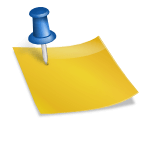

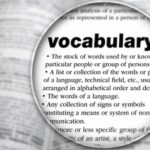
Hello
Where can I find Office 365 specific lessons for Word, Excel, PowerPoint etc.
I think I see them mixed among lessons in 2019 – but I need Office 365 . How can I differentiate between 2019 content and 365 content.
Thank you for all that you do
There are some Office 365 tutorials and training documents on this page:
https://bestedlessons.org/free-microsoft-office-training-tutorial-resources/
Here is the list that page has, it’s about half way down the page:
Office 365 Training Manual
Office 365 Essentials Quick Reference Guide
Office 365 Excel Forms Reference Guide
Use Office 365 on Your iPhone or iPad
Set up and Use Office 365 on your Android phone
Information Protection for Office 365
Whoah this blog is excellent. I love reading your articles. Keep up the good work! You know, lots of people are hunting around for this info, you could help them greatly.
I stumbled over here and thought I may as well check things out. I like what I see so I’m just following
you now. Look forward to exploring your website some more.
Thank you for sharing this article all the GCF Learn courses with me. It helped me a lot and I love it.