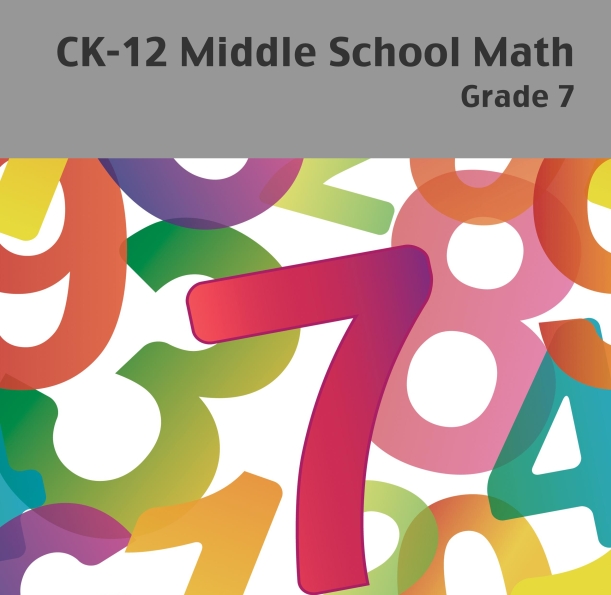Here is my curated collection of 100% free educational apps and software for middle and high school, providing powerful learning tools for students, parents and teachers.
Educational apps, software, and games can offer a wealth of benefits and value for middle and high school students’ education and learning. Here are some key points:
Boosting Engagement and Motivation:
- Interactive Elements: Games and apps transform learning into active participation, increasing motivation.
- Personalized Learning: Tools offer adaptive paths catering to individual needs, maintaining interest, and fostering inclusion and flexibility.
- 21st-century Skills: Technology use develops digital literacy, critical thinking, and problem-solving skills.
Enhancing Learning Outcomes:
- Active Learning: Games and simulations create virtual environments for practical skill development and problem-solving.
- Accessibility and Resources: Apps provide diverse materials and multimedia content, broadening exposure to different learning styles.
- Critical Thinking: Educational games foster strategic thinking, decision-making, and problem-solving skills.
- Creativity and Innovation: Open-ended challenges in games spark creativity, nurturing problem-solving skills.
Important Considerations:
- Quality and Alignment: Careful selection of well-designed, age-appropriate tools aligned with learning objectives is crucial.
- Balance and Integration: Technology should complement traditional teaching methods rather than replace them.
- Digital Citizenship: Educate students about responsible and safe digital practices while using technology for learning.
Educational Apps and Learning Software for Older Children and Teens
- eduActiv8 is a free program that offers interactive learning tasks for students up to 7th grade. It provides hundreds of short instructional activities, such as flashcards sets, “simulation” activities that let students modify the numbers to see what changes to more fully grasp specific concepts, and drill exercises in the form of interactive worksheets. It teaches: basic math concepts (learning numbers, addition, subtraction, multiplication and division), fractions, patterns, symmetry, time, and language exercises (alphabet and word activities), logic games, memory retention activities, puzzles, and color games. Here is their installation page for Windows, Mac, and Linux.
- Khan Academy App emphasizes math and science, and also offers humanities learning sessions like history and art. Students in all grade levels have access to a vast collection of dynamic coursework and may download videos for offline watching. It uses diagrams and visual aids, along with a digital drawing board that caters to different learning styles. There are no in-app purchases or memberships, so everything is completely free. This app is available for iPhone and Android.
- Socratic is a Google AI-powered educational app that aids high school and college students learn the subjects they are studying. Give Socratic a problem or question, and it will provide the most useful sources on the internet to help you understand the topic and concepts. The app covers most high school subject matter using videos, sequential instruction and other materials to help students learn at the rate that suits them. Learning content is produced in collaboration with academics and professionals to provide visual explanations for each topic. Topic areas include: algebra, geometry, trigonometry, calculus, biology, chemistry, physics, earth and environmental science, US and world history, and literature. Socratic is offered for iPhone, iPad, and Android devices.
- Study Stack is a flash cards website and mobile app that enables students to take part in games while simultaneously gaining knowledge for greater proficiency in any subject area. Studens will create personalized flashcards, and Study Stack then challenge them on the subject matter using games such as Hangman, Matching, Hungry Bug, and Crossword puzzles, and lastly quizes them to determine whether they’ve learned the material. Everyone can upload their cards for sharing so you can access them in many subjects, including: Math, Literacy and Vocabulary, Science, and History. The app can be installed on iPhone, iPad, Mac, and Android devices.
- Fact Monster is a no-cost educational website created for students, teachers, and parents. It covers various subjects including science, language arts, math, geography, history, and health. Moreover, it offers useful reference materials, flashcards, interesting facts, and assistance with homework. The website runs on all web platforms.
- Coolmath Games is a mind-training website for everyone, where logic, thinking, and math come together engaging and non-violent games providing a wide range of exercises that will help you forget you’re improving out your thinking skills. These include Word Games, Number Games, Logic Games, and Science Games.
- KWordQuiz is a versatile flashcard application designed for studying vocabulary and various academic subjects. Equipped with an editor and five unique flashcard quiz formats, it utilizes the KVTML file format. Users can conveniently download contributed files for vocabulary and other subjects directly from the program or from here. This application is compatible with both Windows and Linux operating systems.
- Parley is a vocabulary instructor that helps you learn vocabulary and employs the spaced repetition learning approach. Vocabulary sets may be obtained via “Get Hot New Stuff” or generated using the built-in editor. Training Modes include flash cards, mixed letters, multiple choice, and written. Also teaches: articles, comparison forms, conjugations, synonyms/antonyms, and paraphrases. It runs on Windows and Linux.
- Artha – The Open Thesaurus is a free cross-platform English thesaurus program that works completely off-line. It is based on WordNet, which is a large lexical database of nouns, verbs, adjectives and adverbs grouped into sets of cognitive synonyms, each expressing a distinct concept. It is available for Windows and Linux.
- WordWeb 10.33 allows for one-click word lookups from hundreds of thousands of definitions and synonyms, including the most recent worldwide English vocabulary. It runs offline and provides links to Wikipedia and online sources. This software runs on Windows.
- Vocabulary Builder by Magoosh is a vocabulary flashcard app which assists users to study for word-based exams. The student is offered the choice of studying vocabulary words for SAT, GRE, or TOEFL examinations. As the words are presented and studied, they become more difficult. 1200 vocabulary words selected by an accredited instructor are used which include definitions and sample sentences for each, and with divisions for basic, intermediate, and advanced vocabulary. This app runs on iPhone, iPad and Mac, and on Android devices.
- MemoryLifter is a free multimedia educational program that allows students to quickly generate digital flashcards containing text, sound, images, and videos. Ready to use learning packs on subjects such as languages, arts, social, applied, and natural sciences are also accessible here. It monitors your learning progress and employs Leitner’s box system, a scientific teaching approach, to enhance memorization and retention.
- Cram is a website let students generate, study, print, share and save millions of flashcards in all areas of learning. It is also available as an app for iPhone, Mac, and Android. Using the app you can browse and view 80,000,000 flashcards on Cram while using both online and offline. The app features four study approaches: Card mode, Memorize mode, Cram mode, and Games mode.
- Thinking Blocks is an online educational tool that utilizes math blocks to enhance children’s understanding of various math problems, including addition, multiplication, fractions, ratios, and algebra. It is compatible with all web browsers.
- Mangahigh is a thoughtfully designed website with interactive math games, specifically created for students aged 7-16. The platform covers a range of mathematical concepts, including multiplication, fractions, decimals, geometry, shapes, graphs, and algebra. It is ad-free and compatible with all web browsers.
- KAlgebra is a calculator that incorporates numerical, logical, symbolic, and analytical capabilities. It allows you to compute mathematical equations and visually represent the results on a 2D or 3D graph. It runs on Linux and Windows.
- Microsoft Math Solver is an app that teaches math and can even help students learn algebra and calculus by guiding you to the solution quickly, and it now includes a games component. You can use your camera to capture the problem, write it on their whiteboard, or type it into the calculator, and it shows you a thorough step-by-step explanation of the solution, or using engaging graphs. When the time comes for additional review, you may take a daily test, play a game, or check out streaming lectures and materials. You can install Microsoft Math Solver on iPhone, iPad, and Android devices.
- GeoGebra Scientific Calculator is a free powerful math calculator that helps students master fractions, trigonometry, statistics and more. It can be used on tests with the built-in exam mode as a hand-held calculator. Features include: fractions, trigonometry, statistics, exponents and logarithms. Install it on iPhone, iPad, or Android. Two other great 100% free calculators are Calculator # for iPhone, iPad, Mac, and RealCalc Scientific Calculator for Android.
- National Library of Virtual Manipulative presents a superb assortment of Java applets and activities designed for mathematics students spanning grades K-12. These applications cover topics such as number and operations, algebra, geometry, measurement, data analysis, and probability. They are compatible with all operating systems, but require Java installation to work.
- RekenTest is a windows program software that allows student to practice, evaluate and test their math skills. Decimal values are supported in a variety of forms, including money, percentages, and fractions. The program adapts to individual abilities in accordance with the student’s performance. You can download it here.
- GeoGebra is a both free web platform and a family of apps that allows older students to develop math structures and simulations in which they can manipulate objects and modify settings while they investigate algebra and geometry. The number of explorations is extensive, covering the majority of high school Common Core math standards, particularly those requiring graphing or geometry. Some of the worksheets are interactive, while others only demonstrate a topic. Students can get the free offline GeoGebra apps for iOS, Android, Windows, Mac, Chromebook and Linux.
- Desmos is an interactive web application that enables students to graphically represent functions and equations, for 6th-12th graders. It uses interaction, visualization, customization, and collaboration to help students better learn geometry and graphing principles. Here are their getting started and general help pages. This is also available as an app in the app store (iPhone) and google play (android).
- Graphing Calculator 3D is an excellent application for plotting math equations and scatter points. High-quality graphs are created quickly, in real-time, and in 2D or 3D. Cartesian, polar, cylindrical, and spherical coordinates are all supported. You can visualize both parametric equations and inequalities, import csv data and view it as scatter cloud points in 3D or convert it to a surface mesh. Can be installed on any Windows, Mac, or Linux computer.
- LabPlot is a free, open-source, cross-platform data representation and analysis program, allowing students to readily generate, organize, and modify graphs and plots. It enables you to create graphs using data from a spreadsheet or data supplied from other files. Plots may be published to various pixmap and vector graphic formats. This application is available for Windows and Linux.
- Mission US is an award-winning multimedia website for middle school students that engages them in pivotal and key points in US history. It is web-based and interactive for all browsers.
- History Channel offers an app that lets you enjoy all your preferred History programs and shows on your iPad, iPhone, or Android smartphone with the Webby Award-winning History app. Enjoy free access to entire episodes, snippets, and topical videos anytime you choose. Plus, each day new videos are posted, so you’ll never run out of content to learn from. The app is totally free to download and use.
- History Near You will unveil history’s secrets of things in your geographic area. When you’re on a trip, exploring a new city, or just going for a stroll in your neighborhood, this app transforms your surroundings into history adventures. It sends timely alerts about nearby hidden gems and their fascinating stories — history students can explore over 170,000 locations in the U.S. Students can also join a vibrant community for deeper insights into the history they are learning about. It’s available for iPhone, Mac, and Android devices.
- Krita is a fully functioning virtual art studio. It is ideal for drawing and painting, providing a comprehensive solution for artists to produce digital painting files. Krita supports numerous colorspaces, including RGB and CMYK, at 8 and 16 bit integer channels, along with 16 and 32 bit floating point channels. It makes digital painting enjoyable with its effective brush engines, outstanding filters, and other useful tools. It runs on Windows, Android, and Linux.
- Klavaro Touch Typing Tutor is easy-to-use software that teaches all levels of typing, from beginning to advanced, improving your keyboard abilities. The program’s layout is straightforward and clear, with a menu that guides you through an introduction and four levels of typing exercises and training. It’s comfigured to run on all keyboards and languages for Windows, Mac, and Linux.
- Seterra offers over 400 free map quiz games in over 40 languages to help students learn geography and find every nation on a map. It provides interesting questions that teach you about nations, capital cities, flags, rivers, lakes, and noteworthy geological features. It is available as an app for Android and iPhone, as well as web-based and printables.
- Marble is a digital globe and world-wide atlas that helps students explore facts and understanding about Earth and other planets. It has an extensive collection of city and street level maps Exploring the planet, observe clouds and sun shadows, track satellites and space stations, and show their orbits in real time. Using maps from previous eras, students can go to a previous period in time and learn about historical perspectives on the world. Marble also provides maps of the Moon and other planets. It is available for Windows and Linux.
- Periodic Table Explorer is a Windows program that provides a complete reference of more than 1400 pages on the elements of the Periodic Table, including pictures of the elements in their natural state, along with additional information and interactive displays. The developer also offer Periodic Table Quiz for windows, iPhone, and Mac.
- NASA STEM related games for students in grades 5-12 help show and teach many space related topics.
- NASA Visualization Explorer is a great app for getting content on space science directly to your mobile device. It provides direct access to NASA’s incredible lineup of research spacecraft, with the latest findings in an interesting way. Explore the Earth unlike you have before, and visit places never visited in person by anyone. This app is available for iPhone, iPad, and Android. You can also check out many more NASA apps in the App Store (Apple) and Google Play (Android).
- Stellarium is a free desktop planetarium program that displays amazing stars planets, comets, etc. in real time. It shows you in 3D exactly what you are able to see using your eyes, binoculars, or an inexpensive telescope. You can download and install it for Windows, Mac, and Linux.
- The Science Zone is a free app that offers hundreds of appealing videos and images from many science fields. Students can enjoy hours immersed in discoveries that take you from the depths of space, to the marvels of the minuscule, and to the distant reaches of our planet. It is available for iPhone and Android devices.
- Scratch is an important programming ecosystem for young people, as well as a language used to code using a simple visual interface for developing stories, games, and animations. It encourages computational reasoning and solving challenges, intuitive learning and creative expression. Scratch can be used both on their website and as a downloaded app that you can run on Windows, Mac, and Android tablets.
- BASIC-256 is an application user-friendly version of BASIC programming that shows virtually anyone how to code. A built-in graphics mode allows kids to create drawings on the screen in minutes, and a collection of simple tutorials explain programming basics with engaging tasks.You can install it on Windows or Linux.
- Swift Playgrounds runs on iPads and Macs and begins as a puzzle exercise in which players must determine out how to write and verify code until they reach the correct answer. They learn how to write code in Apple’s Swift programming language, which is used by professional developers to construct iOS applications. They may choose recommended code from a list of instructions or utilize a Snippets Library, which contains ready-to-use code components. The app provides a variety of coding courses, some of which require students to design new types of applications and games, such as a Breakout lookalike or a graph plotting app. The Everyone Can Code curriculum guide is available on the Swift Playgrounds website.
- Appinventor.org is web-based and offers an extensive library of materials for educating and learning to code using the MIT App Inventor and App Inventor 2 tools. Illustrated lessons (which can be obtained in PDF fomat for free the site), take students through a series of units focused on key programming concepts, starting with beginner-friendly lessons and progressing to intermediate-level topics and endeavors. Lessons feature videos, text, quizzes, creative projects, book readings, and Learning Nuggets.
- Google CS First is a web-based resource for developing, managing, and instructing computer science to students in middle school and finishing elementary school. It offers 81 programming investigations and tutorials organized into 19 categories (animation, game design, art, sports, narrative, and music). Each module is all set to use and contains instructional videos, Getting Started guides, scripted instructor resources, student instructions, sample projects, online assets (with solution guides), and more. Levels vary from Introductory to Advanced, and every task or subject is accompanied by a time estimate for completion. The website also provides extensive support manuals for everything.
- EarSketch is a website where students can develop and mix music by combining coding (JavaScript or Python) with sound recordings. They use the integrated collection of sounds, musical instruments and samples, or add additional sounds to produce innovative musical pieces. It includes lessons that walk students through the creative process, teaches them the foundations of the programming language, and provides musical ideas to help them earn songs,. If students prefer to work together, they may share programs with editing access or read-only. You may also obtain lesson plans to help you begin by sending a request on their contact form.
- Step is an engaging physics visualizer and emulator. It enables students to explore the physical environment using simulations. You set several objects on the page, add a few forces like gravity or springs, and then click Simulate and Step to see how your scene will develop while complying with the principles of physics. You may adjust any attribute of the objects or forces in your experiment (including while modeling) to observe how it affects the experiment. Step allows you to not only study about physics but also experience it. It is available for Windows and Linux.
- The Blobz Guide to Electric Circuits presents fundamental electronic circuits typically introduced to electrical engineering students in a delightful and engaging manner suitable for children in grades 2-7. It is web-based, ensuring compatibility across all platforms.
- Tinkercad is a free online application designed for students to acquire skills in computer-aided design (CAD), allowing them to construct, modify, and produce 3D objects, explore circuits, and delve into coding through block-based programming. Tinkercad empowers students to grasp the intricacies of the design journey by amalgamating various basic elements to generate more intricate designs. The Codeblocks feature provides students with further challenges to refine their design skills and fuse creativity with coding for a comprehensive STEAM involvement.
- gbrainy is a game and trainer that challenges and sharpens your mental skills while having fun. It is available for Windows and Linux and offers these game types:
- Logical puzzles: Games meant to test your reasoning and cognitive abilities.
- Mental calculations: Games that use math concepts to test your mental calculating abilities.
- Memory trainers: Activities meant to test your short-term memory.
- Word analogies. Games that test your language abilities.
- Google Arts and Culture is a free online platform that allows students to explore art and culture from around the world. They partner with cultural institutions to bring their collections online, offering a unique way to explore diverse cultures and learn about human history. It’s completely free to use and is also available as a mobile app for iPhone, iPad and Android devices. Highlights include
- Explore high-res: Zoom in on brushstrokes and textures like you’re there.
- Expert-curated collections: Dive deep into specific museums, themes, or stories.
- Play: Discover art movements, history, and culture using learning games, puzzles, crosswords, coloring, trivia and adventure..
- Virtually explore: Visit museums & landmarks using Google Street View.
- Educational tools: Learn about art, history, and culture using articles, interactives, and online courses.
- DailyArt – Daily Dose of Art is an app which displays one new piece of art every day. Each day, a picture of the artwork will be shown, along with the artist’s name, the historical period in which it was produced with an overview . There are also links to other related works of art that the you may click on to learn more about that art style. You can install it on iPhone, iPad and Mac, or on Android devices.
- Minuet is a music education application the provide students a variety of ear training exercises including intervals, chords, scales, and more. It runs on Windows and Linux.
- Garageband is a fully functioning music production studio for the Mac, iPhone, and iPad, which is loaded with a sound database full of instruments, guitar and vocal presets, with an great variety of session drummers and percussionists. It’s simple to learn, play, record, produce, and share your songs with others. GarageBand includes wonderful and expressive Touch Instruments that play and behave similar to the actual thing. Play keyboards, guitars, and bass, as well as sounds from EDM and hip hop.
- Evernote will help students capture, organize, and access their thoughts and ideas, as it syncs across all devices to stay productive, manage to-dos, schedule, and notes in one place. Its available for iPhone, iPad, Mac, Windows, and Android. Its features include:
- Write, collect, and search your notes, notebooks, and to-do lists.
- Clip and save articles and web pages for later.
- Add various content types to your notes, such as text, docs, PDFs, sketches, photos, audio, and web clippings.
- Scan and organize paper documents, business cards, whiteboards, and handwritten notes with your camera. Stay on top of your academic life by keeping track of lecture notes, exams, and assignments.
- Create organized notebooks for each class.
- Flipboard serves as a comprehensive social media aggregation app, consolidating engaging stories from a range of sources into a visually appealing, magazine-style display. Users enjoy the flexibility to tailor their home screen with preferred categories, creating a personalized browsing experience. Integration with social media accounts allows users to stay updated on stories that are widely shared or retweeted. Users can explore a curated collection of articles covering a spectrum of topics, including world news, sports, gossip, music, movies, technology, and fashion. Flipboard can be installed on iPhone, iPad, and Android devices.
-love learning -your best ed lessons guide, Scott